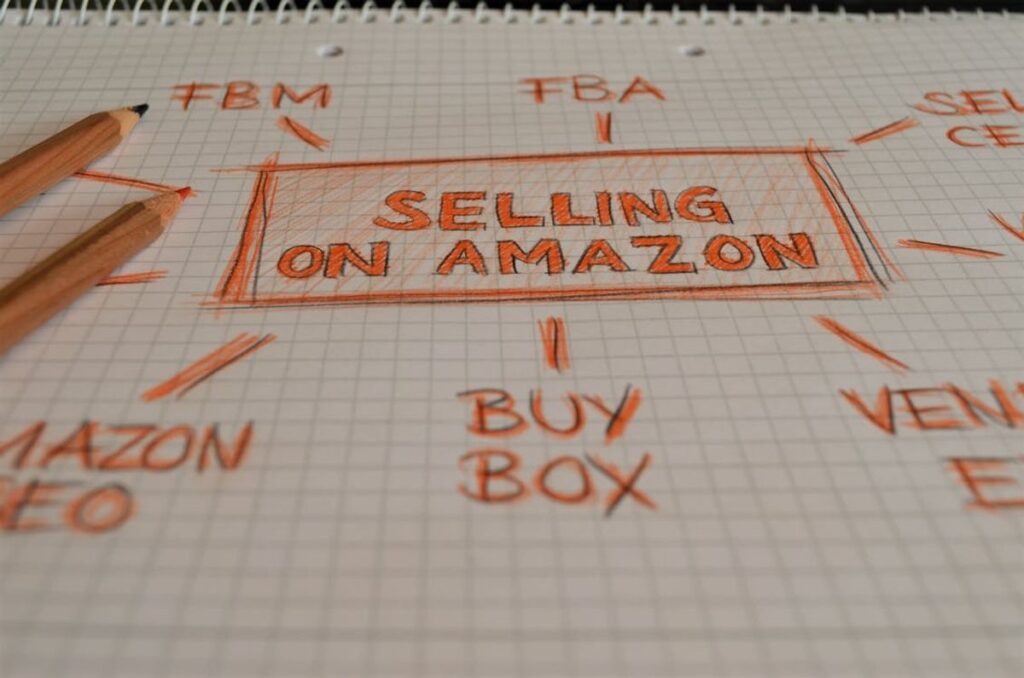The Amazon marketplace is a dynamic and competitive environment where sellers are constantly seeking tools to enhance their business operations. The FBA Toolkit is a comprehensive suite designed to streamline the Amazon selling experience. It offers a range of features from product sourcing to inventory management, providing sellers with the necessary tools to optimize their workflow, make informed decisions, and ultimately increase their profits. In this article, we delve into the key components of the FBA Toolkit and how they can significantly improve your Amazon selling journey.
Key Takeaways
- The FBA Toolkit streamlines product sourcing with features like efficient bulk list analysis, accurate profit and demand calculations, and AI-powered matching for product details.
- Optimized inventory management is facilitated through organizing files by suppliers, customizable filtering options, and managing multiple purchase lists.
- In-depth product research and analysis tools provide access to historical sales data, competition analysis, and adjustments for product variations and multipacks.
- Advanced sorting and filtering capabilities maximize profits by allowing multi-column sorting, filter presets, and customizable data column visibility.
- The toolkit aids in expanding your business network with access to an extensive distributor database, an affiliate program, and auto-ungate ASINs for market expansion.
Streamlining Product Sourcing with FBA Toolkit

Efficient Bulk List Analysis
In the fast-paced world of Amazon selling, efficient bulk list analysis is crucial for staying ahead. With tools like PushLap Wholesale, sellers can quickly scan and analyze bulk price lists, ensuring they never miss a potential profitable product. This process not only saves time but also significantly cuts down on the need for virtual assistants, thereby saving money.
By uploading your supplier’s bulk list, you can swiftly find the best products to add to your inventory. The system’s AI-powered matching provides a staggering 97% accuracy for titles, descriptions, and brands, streamlining the sourcing process.
Here’s a glimpse of what you can expect from a bulk analysis tool:
- 60+ Data Points: A comprehensive analysis covering a wide range of metrics.
- Accurate Profit Calculations: Know your potential earnings on each item.
- Demand Calculation: Gauge the market demand to make informed decisions.
- AI Title, Description, and Brand Matching: Ensure your listings are perfectly aligned with what shoppers are searching for.
Amazon provides opportunities for entrepreneurs to make money through strategies like online arbitrage, wholesale sourcing, Amazon FBA, affiliate marketing, and private labeling. Success requires careful planning and leveraging tools that enhance efficiency and profitability.
Accurate Profit and Demand Calculations
Understanding the profitability and demand of your products is crucial when selling on Amazon. The FBA Toolkit provides precise profit calculations and demand forecasting to ensure that sellers can make informed decisions about their inventory. By incorporating factors such as Amazon’s fees, shipping costs, and competitive pricing, the toolkit offers a comprehensive view of potential earnings.
With the Amazon Retail Analytics (ARA), sellers receive Probability Level Demand Forecast, empowering them to balance inventory levels with buyer demand on the platform.
Additionally, the toolkit simplifies the process of estimating profits and demand for various products with features like:
- Accurate profit calculations for individual SKUs
- Demand calculation to predict sales volume
- AI-powered matching for titles, descriptions, and brands to enhance listing accuracy
These tools help sellers to optimize their listings and pricing strategies, ultimately aiming to increase sales and profitability.
AI-Powered Matching for Titles, Descriptions, and Brands
The FBA Toolkit leverages advanced AI algorithms to ensure that your product listings are perfectly aligned with customer search behavior. This AI-powered matching system significantly enhances the discoverability of your products by optimizing titles, descriptions, and brand associations.
With AI matching, sellers can expect a marked improvement in listing accuracy, which translates to better search rankings and increased sales.
The system’s capabilities include:
- Recognition of nuanced language in product titles and descriptions
- Intelligent brand association to boost product relevance
- Automated suggestions for optimizing listings based on data-driven insights
This tool is particularly useful for sellers with extensive inventories, as it streamlines the process of aligning products with the most effective keywords and brand connections.
Optimizing Your Inventory Management

Organizing Files by Suppliers
Efficiently managing your inventory starts with a well-organized system for keeping track of your suppliers’ files. The FBA Toolkit allows for full configurability and customization, ensuring that you can tailor the organization of your files to best suit your business needs. With the ability to upload multiple files for each supplier, you can maintain a clear and accessible record of your inventory sources.
By filtering and searching through your files, you can quickly access the information you need, when you need it, without the hassle of sifting through disorganized data.
Here’s how you can streamline your file organization:
- Upload files for each supplier to keep records distinct and manageable.
- Customize your file system with labels, tags, or categories for easy retrieval.
- Utilize the search function to find specific files or information swiftly.
This structured approach not only saves time but also reduces the risk of errors and oversights in inventory management.
Customization and Filtering Options
The FBA Toolkit offers a level of customization and filtering that is essential for sellers who need to manage their inventory efficiently. With the ability to organize files by suppliers, users can tailor their experience to match their unique business needs. This customization extends to the search functionality, allowing for quick retrieval of specific items or categories.
Filtering options are robust, providing the means to sift through inventory based on various criteria such as price, demand, or profitability. This ensures that sellers can focus on the most relevant products, optimizing their inventory management process. The toolkit’s interface is designed to accommodate multiple purchase lists, which can be managed with ease, thanks to the intuitive controls.
The FBA Toolkit’s advanced customization and filtering capabilities empower sellers to streamline their inventory management, leading to a more organized and profitable operation.
For example, the system allows for the creation of multiple purchase lists for every supplier, which can be exported as CSV files for further analysis. This feature is particularly useful for keeping track of total costs and projected profits, ensuring that sellers are making informed purchasing decisions.
Managing Multiple Purchase Lists
Efficiently managing multiple purchase lists is crucial for Amazon sellers who deal with a variety of suppliers. The FBA Toolkit simplifies this process by allowing users to create and maintain separate lists for each supplier. This organization ensures that orders are easily trackable and that restocking can be done without confusion or delay.
With the ability to export these lists as CSV files, sellers can seamlessly integrate their purchase data with other inventory management systems or financial software.
The toolkit also provides a clear overview of the total cost and projected profit for each list, enabling sellers to make informed purchasing decisions. Here’s a snapshot of what the toolkit offers for managing purchase lists:
- Create or add to existing purchase lists
- Maintain multiple lists for individual suppliers
- Export lists in CSV format for further analysis
- View total cost and expected profit for each list
In-Depth Product Research and Analysis

Access to Historical Sales Data
Understanding the past performance of products on Amazon is crucial for making informed decisions about inventory and sales strategies. FBA Toolkit provides access to historical sales data, allowing sellers to analyze trends and anticipate future demand. This data includes historical averages, which can be crucial for identifying seasonal trends and planning for peak sales periods.
With the FBA Toolkit, sellers can dive into the historical performance of their products, leveraging this data to optimize their listings and pricing strategies.
The historical data available through the toolkit can be broken down as follows:
- 30-day Keepa chart
- 90-day Keepa chart
- 180-day Keepa chart
Additionally, sellers can utilize this data to perform comprehensive competition analysis and make adjustments for product variations and multipacks, ensuring they stay competitive and profitable in the ever-changing Amazon marketplace.
Comprehensive Competition Analysis
In the fiercely competitive Amazon marketplace, understanding your competitors is crucial for maintaining an edge. The FBA Toolkit provides a robust competition analysis feature that allows sellers to dissect their rivals’ strategies. This includes insights into pricing, sales volume, and customer reviews, enabling sellers to make informed decisions about their own product listings and marketing tactics.
With the FBA Toolkit, sellers can identify gaps in the market and areas where they can differentiate their products from the competition.
Additionally, the toolkit offers a breakdown of competitor inventory levels and promotional activities. This level of detail helps sellers anticipate market shifts and adjust their strategies accordingly. By leveraging this comprehensive data, Amazon sellers can optimize their store for visibility, scale their business with advanced tools, and manage inventory and suppliers more effectively.
Adjustments for Product Variations and Multipacks
When dealing with product variations and multipacks, sellers must navigate the complexities of pricing and inventory management. Adjusting for these factors is crucial for accurate profitability analysis and stock control. Sellers can utilize the FBA Toolkit to make informed decisions on how to bundle products and set prices competitively while considering the costs associated with different variations or multipack offerings.
The FBA Toolkit simplifies the process of adjusting for product variations and multipacks, ensuring that sellers can optimize their listings for both visibility and profitability.
Understanding the impact of these adjustments on your bottom line is made easier with the toolkit’s features, which include:
- Historical averages for pricing trends
- Profit calculation adjustments for different product sizes or quantities
- Competition analysis to gauge how similar variations are performing
By effectively managing these aspects, sellers can enhance their product listings and potentially increase their market share on Amazon.
Maximizing Profits with Advanced Sorting and Filtering

Utilizing Multi-Column Sorting
The FBA Toolkit’s multi-column sorting feature is a game-changer for sellers looking to optimize product listings and enhance their SEO. By allowing users to sort data across multiple columns simultaneously, it becomes easier to identify trends and make informed decisions quickly. For example, you can sort by profit margin and sales rank at the same time to pinpoint the most lucrative products that also have a high turnover rate.
With advanced sorting capabilities, sellers can efficiently organize their inventory, prioritize restocking, and adjust pricing strategies to stay competitive.
This powerful tool not only saves time but also contributes to a more strategic approach to inventory management. Here’s a simple illustration of how multi-column sorting can be applied:
| Product Name | Sales Rank | Profit Margin | Supplier |
|---|---|---|---|
| Widget A | 1 | 30% | ABC Corp |
| Gadget B | 5 | 25% | XYZ Inc |
| Tool C | 10 | 20% | LMN Ltd |
By leveraging this feature, sellers can manage finances separately and with greater precision, ensuring that each decision is backed by data-driven insights.
Creating and Applying Filter Presets
The FBA Toolkit’s advanced sorting and filtering capabilities are a game-changer for sellers looking to streamline their workflow. Creating and applying filter presets allows you to quickly access the views that matter most to your business, without the need to repeatedly set the same parameters. This feature not only saves time but also ensures consistency in your product analysis.
By utilizing filter presets, you can focus on the data that drives your decision-making process, enhancing your ability to identify profitable opportunities and trends.
Here’s how you can leverage filter presets effectively:
- Identify the data columns that are most relevant to your product strategy.
- Configure your filters to segment products based on your criteria (e.g., profitability, sales rank, customer reviews).
- Save these configurations as presets for future use.
- Apply these presets with a single click to any new data sets, ensuring a swift analysis.
The table below illustrates a simplified example of how filter presets can be applied to a product list:
| Preset Name | Filters Applied | Products Displayed |
|---|---|---|
| High Profit | Profit > $10 | 120 |
| Low Competition | Competitors < 5 | 85 |
| High Demand | Monthly Sales > 500 | 75 |
By mastering the use of filter presets, you can significantly reduce the time spent on manual data sorting and elevate your Amazon selling experience.
Customizing Visibility of Data Columns
The FBA Toolkit provides a dynamic interface that allows sellers to customize the visibility of data columns to their preference, ensuring that the most relevant information is always at the forefront. This feature not only enhances the user experience but also streamlines the decision-making process by presenting the data in a more digestible format.
By tailoring the data display, sellers can focus on the metrics that matter most to their business strategy, leading to more informed decisions and better optimization of their Amazon listings.
Here’s a quick guide on how to customize your data columns:
- Navigate to the ‘Settings’ section of your dashboard.
- Select the ‘Data Columns’ option.
- Check or uncheck the boxes next to each data point to show or hide them respectively.
- Use the drag-and-drop feature to reorder the columns according to your preference.
- Save your settings to apply the changes across your account.
This level of customization ensures that every seller can create a workspace that caters to their unique needs, making the FBA Toolkit an indispensable part of their Amazon selling arsenal.
Expanding Your Business Network

Leveraging an Extensive Distributor Database
Access to a comprehensive distributor database is a game-changer for Amazon sellers looking to expand their supplier network. With over 4,000 vetted and verified distributors, the FBA Toolkit provides an unparalleled resource that can save sellers time and money that would otherwise be spent on researching and verifying potential suppliers.
The distributor database includes essential contact information, making it easier for sellers to connect with suppliers and negotiate deals.
Here’s a quick overview of what you get with the database:
- Contact person details
- Phone numbers
- Website links
- Email addresses
This level of access is typically associated with high costs when sourced from other services, but as part of the FBA Toolkit subscription, it comes at no additional charge. This feature alone can significantly streamline the process of expanding your business network and sourcing new products.
Joining the Affiliate Program
Becoming an affiliate with the FBA Toolkit can be a lucrative opportunity for those looking to monetize their network. Join the program with a single click and start earning a substantial 50% commission on revenue generated from customers you refer in their first year of subscription. This affiliate program is designed to be straightforward and rewarding, ensuring that your efforts are directly linked to your earnings.
The simplicity of the FBA Toolkit’s affiliate program is matched by its generosity, offering a high commission rate that can significantly boost your income as you help expand the toolkit’s user base.
Here’s a quick overview of the affiliate program benefits:
- Earn 50% commission for the first year per referred subscriber
- Hassle-free one-click sign-up process
- No cap on earnings; the more you refer, the more you earn
By leveraging your professional network and marketing skills, you can contribute to the growth of the FBA Toolkit while securing a steady stream of passive income.
Accessing Auto-Ungate ASINs for Market Expansion
Expanding your Amazon business can be significantly accelerated by accessing auto-ungate ASINs. Unlocking these ASINs can provide a swift pathway to listing more products and penetrating new markets. With the right tools, sellers can bypass the lengthy and often uncertain process of manual ungating.
By leveraging a database of auto-ungate ASINs, sellers can confidently expand their inventory with items that are pre-approved for sale.
The FBA Toolkit includes a feature that gifts subscribers with over 500 ASINs that are known to be easier to ungate as we move into 2024. This exclusive access can be a game-changer for sellers aiming to diversify their offerings and stay ahead of competition. Additionally, the toolkit’s affiliate program offers a substantial incentive, with earnings of 50% for the first year, which can be reinvested into scaling the business.
Looking to take your Amazon FBA business to the next level? PushLap Wholesale is your ultimate sourcing tool, offering unparalleled accuracy and efficiency in scanning bulk price lists. With our platform, you can save time, reduce costs, and hit your monthly sourcing targets with ease. Don’t miss out on the opportunity to streamline your business and find profitable products faster. Visit our website now to get started and watch your business network expand!
Conclusion
In conclusion, the FBA Toolkit is an indispensable asset for Amazon sellers aiming to streamline their operations and maximize profitability. With features like rapid bulk price list scanning, detailed product information, and powerful sorting and filtering, the toolkit simplifies the process of identifying profitable products and managing supplier relationships. The addition of 500+ easily ungatable ASINs and access to over 4,000 vetted distributors offers a significant competitive edge. Whether you’re looking to save time and money or hit your monthly sourcing targets, the FBA Toolkit provides the resources to grow your Amazon business efficiently. Embracing these tools can lead to a more organized, informed, and successful selling experience on one of the world’s largest e-commerce platforms.
Frequently Asked Questions
What is FBA Toolkit and how does it enhance my Amazon selling experience?
FBA Toolkit is a suite of tools designed to streamline product sourcing, optimize inventory management, conduct in-depth product research, and maximize profits through advanced sorting and filtering. It enhances the Amazon selling experience by providing efficient analysis, accurate profit and demand calculations, and key insights for business expansion.
Can FBA Toolkit help me find profitable products more efficiently?
Yes, FBA Toolkit allows you to upload bulk lists from suppliers and quickly analyze thousands of products to identify the most profitable ones, saving you time and resources.
How does FBA Toolkit assist with inventory management?
FBA Toolkit offers features to organize your files by suppliers, customize and filter your inventory, and manage multiple purchase lists, ensuring a streamlined inventory management process.
Does FBA Toolkit provide access to historical sales data for products?
Yes, FBA Toolkit provides access to historical sales data, including 30, 90, and 180-day Keepa charts, which can be vital for comprehensive product research and competition analysis.
What advanced sorting and filtering options does FBA Toolkit offer?
FBA Toolkit includes multi-column sorting, powerful filters, and the ability to save and apply filter presets. You can also customize the visibility of data columns to focus on the information you need.
How can I expand my business network with FBA Toolkit?
FBA Toolkit helps you expand your business network by providing access to an extensive distributor database, an affiliate program with lucrative earnings, and auto-ungate ASINs to help you tap into new markets.