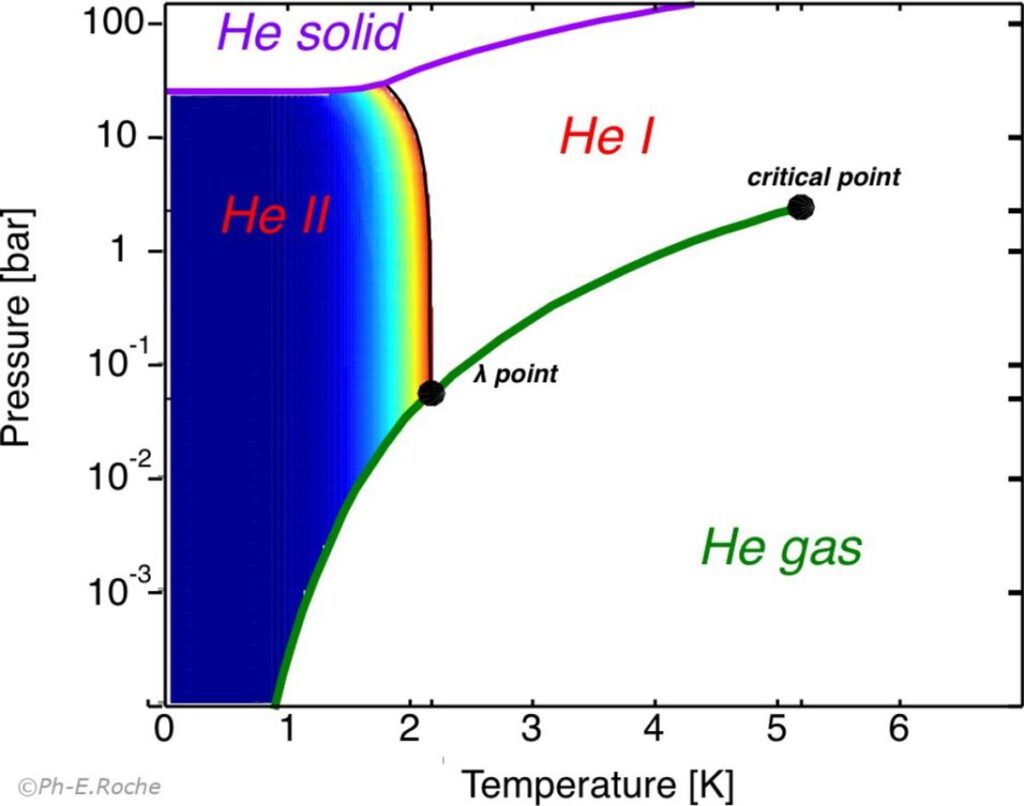The Helium 10 Login Process: Accessing Powerful Tools for Amazon Sellers article provides an in-depth look at how Amazon sellers can utilize Helium 10 to enhance their online business. Helium 10 is a comprehensive suite of tools designed to help sellers find profitable products, optimize their listings, and streamline their operations on Amazon. This guide will cover the process of starting with a free trial, navigating the dashboard, maximizing business potential with Helium 10’s tools, understanding pricing plans, and accessing additional resources.
Key Takeaways
- Helium 10 offers a free trial that includes essential tools for Amazon sellers, but with certain limitations that necessitate upgrading for full functionality.
- The Helium 10 dashboard is user-friendly and integrates with Seller Central, providing access to powerful features and a Chrome extension for enhanced product research.
- Amazon sellers can leverage Helium 10 to find profitable products, manage supplier lists, and utilize advanced sorting and filtering to maximize their FBA business.
- There are multiple Helium 10 pricing plans tailored to different seller needs, with options to upgrade from the free trial to more comprehensive plans as business grows.
- Helium 10 provides additional support through resources like an affiliate program, access to distributor details, and free ASINs to help sellers ungate products and increase sales.
Understanding the Helium 10 Free Trial

What the Free Trial Includes
The Helium 10 free trial offers a taste of the platform’s capabilities, allowing Amazon sellers to explore a range of tools designed to kickstart their FBA journey. The trial includes limited access to popular tools such as Black Box, Xray, and Market Tracker, among others.
- Black Box – Limited
- Xray – Limited
- Xray Keywords – 5 uses
- Review Insights – Limited
- Market Tracker – Up to 1 marketplace
- Profits – Limited
- Frankenstein – Limited
- Scribbles – Limited
- Listing Analyzer – 2 uses
- Listing Builder – Limited
- Alerts – 2 products
- Connected Accounts – 2
While the free trial provides valuable insights, it’s important to note that it does not include full access to all features. Tools like Cerebro, Magnet, and Keyword Tracker are reserved for premium plan subscribers. This limited access serves as a preview, encouraging users to consider upgrading for a more comprehensive experience.
The Helium 10 free trial is not just a temporary pass but a lifetime opportunity to utilize essential tools. As your business grows, you can seamlessly transition to a premium plan directly from your dashboard, unlocking advanced features to further enhance your Amazon selling strategy.
Limitations of the Free Plan
While the Helium 10 free trial offers a taste of the platform’s capabilities, it’s important to recognize its constraints. The free plan is not designed for running a full-time Amazon store, as it excludes access to pivotal tools such as Cerebro, Magnet, and Keyword Tracker, among others. These tools are essential for in-depth market analysis and optimization of your Amazon listings.
The free trial does provide limited access to some features, but with notable usage caps:
- Black Box: 20 free lifetime uses
- Trendster: 30 days of total free usage
- Xray: 50 free uses
The free trial is a lifetime offer, yet it’s accompanied by numerous restrictions. To leverage the advanced tools for substantial growth, upgrading to a premium plan is necessary.
Helium 10’s premium plans are structured to cater to different levels of Amazon selling experience and business size. From the Starter plan for beginners to the Diamond plan for expert sellers, each tier offers progressively more features and tracking capabilities.
Step-by-Step Guide to Claiming Your Free Trial
Claiming your Helium 10 free trial is straightforward and can be done in a few simple steps. Begin by visiting the Helium 10 website and clicking on the ‘Sign Up for Free’ button. You’ll need to provide some basic information, including your name, email, and a password for your new account.
Once you’ve signed up, the system will prompt you to answer a few questions about your FBA business to tailor the experience to your needs. After selecting the options that best describe your business, proceed to the next step.
Connecting your Seller Central account is optional at this stage, but doing so will allow you to make the most of Helium 10’s features from the start.
Finally, you’ll arrive at the Helium 10 dashboard, where you can begin exploring the tools available in the free trial. Remember, the free trial is lifetime, but with certain limitations. When you’re ready to access more advanced features, you can upgrade to a premium plan directly from your dashboard.
Here’s a quick rundown of the steps:
- Visit the Helium 10 website and click ‘Sign Up for Free’.
- Register with your personal details.
- Answer questions about your FBA business.
- Optionally connect your Seller Central account.
- Access the Helium 10 dashboard and start using the tools.
Navigating the Helium 10 Dashboard

Connecting Your Seller Central Account
Once you’ve initiated the Helium 10 free trial, the next crucial step is to connect your Seller Central account. This integration is pivotal for leveraging Helium 10’s suite of tools effectively. Here’s a simple breakdown of the process:
- You will be prompted to connect your Amazon account during the setup.
- Choose to connect now or opt to do it later by selecting "Not Right Now."
- After connecting, you’ll be directed to the Helium 10 dashboard, where all the tools become accessible.
It’s important to note that connecting your Seller Central account is more than just a formality. It’s the gateway to syncing your Amazon data with Helium 10, allowing for a seamless workflow and data-driven decision making.
Remember, the Helium 10 dashboard is your command center. From here, you can start applying the insights and tools to manage inventory, optimize listings, and track your business’s performance. The sooner you integrate your accounts, the quicker you can begin to harness the full potential of Helium 10 to scale your business.
Exploring the Dashboard Features
Once you’ve successfully logged into Helium 10, you’ll be greeted by an intuitive dashboard that serves as the nerve center for your Amazon FBA business. The dashboard is designed to give you a quick overview of your business performance, including sales trends, inventory levels, and keyword rankings.
- Black Box: Discover product opportunities by searching through a massive database of Amazon listings.
- Xray: Get a detailed view of market data to validate product ideas.
- Frankenstein: Process bulk keyword lists to create targeted keyword strategies.
- Scribbles: Optimize your listings with keyword-rich content.
- Inventory Management: Keep track of your stock levels to avoid stockouts or overstocking.
The Helium 10 dashboard is your starting point for deep dives into product research, keyword discovery, and listing optimization. It’s where you’ll spend most of your time strategizing and analyzing data to drive your Amazon business forward.
Each tool within the dashboard is tailored to address specific needs of Amazon sellers, from finding profitable products to managing your supplier lists. With the Helium 10 Chrome Extension, you can even bring some of these powerful features directly to your Amazon product pages, making research and analysis more seamless than ever.
Utilizing the Helium 10 Chrome Extension
The Helium 10 Chrome Extension is a powerful tool that integrates seamlessly with your browser, offering real-time data and insights as you navigate Amazon product pages. Installing the extension is a straightforward process, enhancing your research capabilities without leaving the Amazon site.
- After installation, the extension provides immediate access to critical metrics directly on the Amazon page.
- You can analyze product profitability, estimate sales, and gather keyword insights with just a few clicks.
- The extension also allows for quick tracking of product trends and monitoring of competitor strategies.
The Helium 10 Chrome Extension is an indispensable asset for any Amazon seller looking to make informed decisions quickly and efficiently. It bridges the gap between Helium 10’s comprehensive dashboard and the dynamic Amazon marketplace, ensuring you have all the necessary information at your fingertips.
Maximizing Your FBA Business with Helium 10 Tools

Finding Profitable Products
Finding the right products is crucial for Amazon sellers, and Helium 10 offers powerful tools to streamline this process. Black Box is one such tool, designed to help sellers discover profitable opportunities based on specific criteria such as category, estimated sales, and price range. With Helium 10, you can quickly identify products that match your business goals and market demand.
By leveraging Helium 10’s comprehensive database, sellers can minimize the guesswork and focus on products with a higher potential for success.
Additionally, the Profitability Calculator within Helium 10 allows sellers to estimate potential profits by accounting for costs such as Amazon fees, shipping, and purchase price. Here’s a quick overview of the key metrics provided by the calculator:
- Estimated monthly sales: To gauge market demand.
- Profit margin: To understand potential earnings.
- ROI (Return on Investment): To evaluate the financial viability.
Utilizing these tools effectively can lead to a more efficient and profitable Amazon business, setting the stage for growth and scalability.
Efficiently Managing Supplier Lists
Efficient supplier management is a cornerstone of a successful Amazon FBA business. Helium 10 offers tools that streamline the process of organizing and analyzing supplier data, ensuring that sellers can make informed decisions quickly. With the ability to upload multiple files for each supplier, users can maintain a comprehensive database of their suppliers’ offerings.
By utilizing Helium 10’s supplier management features, sellers can save time and reduce the risk of inventory shortages or overstock situations.
The platform allows for detailed customization, enabling sellers to filter and search through their files with ease. Here’s a quick look at the functionalities provided:
- Unlimited suppliers
- Full configurability and customization
- Upload multiple files for each supplier
- Filter and search through files
Additionally, Helium 10’s system supports the creation and management of multiple purchase lists for every supplier, which can be exported as CSV files. This is particularly useful for keeping track of potential orders and calculating the total cost and profit of each purchase list.
Advanced Sorting and Filtering Techniques
Helium 10’s advanced sorting and filtering capabilities are essential for sellers looking to streamline their product research and market analysis. By effectively using these tools, you can quickly identify the most promising products and niches. For instance, multi-column sorting allows you to organize data in a way that highlights the most critical metrics for your business, while powerful filters can help you exclude irrelevant products, saving you valuable time.
With the ability to save and apply filter presets, you can replicate successful searches with ease, ensuring consistency in your research approach.
Here’s a quick look at some of the sorting and filtering features you can expect:
- Multi-column sorting
- Powerful filters
- Save and apply filter presets
- Order columns
- Hide/Show columns
These features not only enhance your ability to navigate through extensive data but also contribute to a more efficient decision-making process. By mastering these techniques, you can significantly improve the precision of your product sourcing strategy.
Helium 10 Pricing and Subscription Plans
Comparing the Different Helium 10 Plans
Choosing the right Helium 10 plan is crucial for leveraging the platform’s full potential to grow your Amazon FBA business. Each plan is tailored to different stages of business growth, from beginners to established sellers. Below is a succinct comparison to help you make an informed decision:
| Plan | Monthly Price | Annual Price | Best For |
|---|---|---|---|
| Starter | $39 | $348 | Beginners |
| Platinum | $99 | $948 | Growing Businesses |
The Starter plan is ideal for those just stepping into the Amazon marketplace, offering essential product and keyword research tools. The Platinum plan, on the other hand, provides extended access to premium tools, suitable for businesses looking to scale.
Remember to consider your business needs and budget when selecting a plan. While the free plan allows for a test of the platform’s features, serious sellers will find the premium plans more aligned with their goals. Additionally, keep an eye out for Helium 10 coupons and discounts, which can offer significant savings.
Understanding the Value of Each Plan
When considering the various Helium 10 subscription plans, it’s crucial to assess the value each plan offers in relation to your business needs. The right plan can significantly enhance your operational efficiency and market competitiveness.
- The Starter Plan is ideal for beginners, offering basic training and tools to get started.
- The Platinum Plan caters to growing FBA businesses, providing extended access to premium tools.
- For professional sellers with high-volume sales, the Diamond Plan offers unlimited access to all features.
Each plan is designed to match different stages of business growth, ensuring that you only pay for what you truly need at each phase.
Here’s a quick comparison of key features across the plans:
| Feature | Starter | Platinum | Diamond |
|---|---|---|---|
| Monthly Pricing | $39/mo | $99/mo | $279/mo |
| Yearly Pricing | $29/mo | $79/mo | $229/mo |
| Black Box | Limited Access | ✔️ | ✔️ |
| Magnet | Limited Access | ✔️ | ✔️ |
| Advanced Brand Analytics | ❌ | ❌ | ✔️ |
| Products To Track | ❌ | 20 | 1000 |
| Keywords To Track | ❌ | 500 | 2500 |
| Listing Analyzer Uses | 2 | 50 | 150 |
Remember, while the free trial offers a glimpse into the potential of Helium 10, upgrading to a paid plan unlocks the suite’s full capabilities, empowering you to scale your Amazon business more effectively.
How to Upgrade from the Free Trial
Once you’ve experienced the benefits of Helium 10’s free trial and are ready to unlock its full potential, upgrading is a straightforward process. Upgrading to a premium plan is done directly from your dashboard, ensuring a seamless transition to the advanced tools that will help scale your Amazon business.
To upgrade from the free trial, follow these simple steps:
- Log in to your Helium 10 dashboard.
- Navigate to the ‘Plan’ section.
- Select the premium plan that best suits your business needs.
- Follow the prompts to complete the payment process.
Remember, the free trial offers a glimpse into the powerful capabilities of Helium 10. Upgrading allows you to fully leverage the suite of tools for comprehensive market analysis, strategic product sourcing, and enhanced listing optimization.
After upgrading, you’ll gain access to a wider range of features and fewer restrictions, enabling you to make data-driven decisions and grow your Amazon FBA business more effectively.
Additional Resources and Support for Amazon Sellers
Exclusive Affiliate Program
Helium 10 offers an attractive affiliate program that allows you to earn a significant commission by referring new users. Join the program with a single click and start earning 50% of the revenue generated from customers you refer for their first year of subscription. This is an excellent opportunity for Amazon sellers and marketers to monetize their networks and add a stream of passive income.
- High Commission Rate: Earn 50% for the first year per referred subscription.
- Ease of Access: One-click sign-up to join the affiliate program.
- Extended Earning Period: Generate income from each referral for a full year.
By participating in the Helium 10 affiliate program, you not only gain financially but also help others discover tools that can elevate their Amazon business.
Remember, the success of your referrals also contributes to your success as an affiliate. It’s a win-win situation where you can support fellow entrepreneurs while boosting your own earnings.
Accessing Distributor Contact Details
For Amazon FBA sellers, having a direct line to wholesale suppliers and distributors is crucial for business growth. Helium 10 provides a comprehensive resource that includes contact details for over 4,000 distributors, a treasure trove for sellers looking to expand their supplier network. This list is not only extensive but also meticulously vetted to ensure reliability and quality of contacts.
With Helium 10, you gain access to a database of distributors complete with essential information such as names, phone numbers, websites, and email addresses. This invaluable tool saves you time and money that would otherwise be spent on researching and verifying potential suppliers.
To make the most of this feature, follow these simple steps:
- Navigate to the Helium 10 dashboard and select the supplier contact list.
- Filter the list according to your specific needs, such as location or product type.
- Reach out to the suppliers directly through the provided contact details to discuss potential partnerships.
Remember, building a strong supplier network is key to maintaining a competitive edge in the Amazon marketplace.
Leveraging Free ASINs to Ungate Products
Unlocking the potential of your Amazon FBA business often involves expanding your product offerings. Helium 10’s free ASINs can be a game-changer in this regard, especially when it comes to ungating restricted categories. By leveraging these ASINs, you can streamline the process of gaining approval to sell in these coveted areas.
With the right ASINs, sellers can bypass some of the typical barriers to entry, making it easier to diversify their inventory and increase sales.
Here’s a quick guide on how to use the free ASINs provided by Helium 10:
- Identify the ASINs that are relevant to your business and are typically easier to ungate.
- Check the eligibility for your seller account to ensure you meet the requirements for selling these products.
- Apply for ungating by following Amazon’s standard procedures, using the provided ASINs to support your application.
- Monitor the status of your ungating request, and be prepared to provide additional information if requested by Amazon.
Remember, while free ASINs can facilitate entry into restricted categories, maintaining compliance with Amazon’s policies is crucial for long-term success.
Navigating the Amazon marketplace can be overwhelming, but you don’t have to do it alone. PushLap Wholesale offers a comprehensive suite of tools designed to help Amazon sellers find profitable products, save time, and grow their businesses efficiently. With features like bulk price list scanning, detailed product information, and access to over 4,000 verified distributors, we provide the resources you need to succeed. Don’t miss out on the opportunity to streamline your Amazon wholesale sourcing. Visit our website now to learn more and take your FBA business to the next level!
Conclusion: Maximizing Your Amazon Potential with Helium 10
In conclusion, Helium 10 stands out as an indispensable suite of tools for Amazon sellers aiming to optimize their online business. From the ease of the login process to the comprehensive features available, Helium 10 equips users with the resources needed to find profitable products, analyze market trends, and streamline their operations. Whether you’re starting with the free trial or leveraging the full power of the premium plans, Helium 10 is designed to support your growth on Amazon. With the potential to save time, increase efficiency, and boost profits, Helium 10 is a wise investment for any serious Amazon seller. Remember to take advantage of any available coupons or discounts to make the most of your subscription. As you navigate the competitive landscape of Amazon, let Helium 10 be your guide to achieving your business targets and expanding your FBA enterprise.
Frequently Asked Questions
What does the Helium 10 free trial include?
The Helium 10 free trial includes limited access to product and keyword research tools, and allows you to test most features within the Helium 10 suite. It’s designed to help you determine if the platform suits your FBA business needs.
Are there any limitations with the Helium 10 free plan?
Yes, the free plan offers limited functionality and doesn’t include access to crucial tools like Cerebro, Magnet, Keyword Tracker, and others that are necessary to run a full-time Amazon store.
How can I claim the Helium 10 free trial?
To claim the Helium 10 free trial, visit the official website, sign up for an account, answer a few questions about your FBA business, and then connect your Seller Central account if desired.
Can I connect my Seller Central account to Helium 10 during the free trial?
Yes, during the free trial setup, you’ll have the option to connect your Seller Central account to Helium 10, allowing you to use some tools directly with your Amazon account.
What are the Helium 10 subscription plans available after the free trial?
Helium 10 offers four paid plans: Starter, Platinum, Diamond, and Elite, each catering to different levels of FBA business needs. They range from basic to advanced features with varying price points.
Is there a money-back guarantee for Helium 10 subscription plans?
Yes, all Helium 10 plans come with an exclusive 7-day money-back guarantee, allowing you to cancel your subscription within the first seven days of purchase if you’re not satisfied with the services.